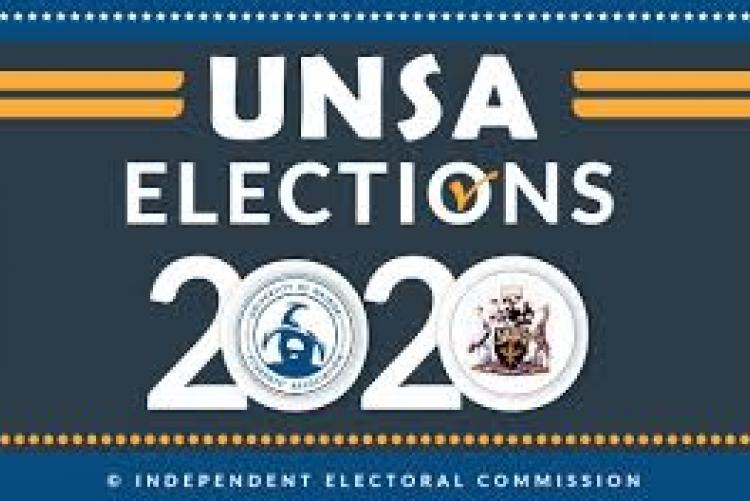All students are reminded to ensure that their personal data appearing on their SMIS portal is correct and updated. This information shall be used during the upcoming UNSA Election.
Ensure the following information on your SMIS portal profile is updated and correct https://smis.uonbi.ac.ke/
1. Contact Details on SMIS Portal
i. National ID/passport number
ii. University email address (UoNBi Email)
iii. Mobile number & Alternative Mobile Number
iv. Active Directory (AD) Account
v. Physical Address
2. AD Account
Ensure you are able to login to your AD account.
You can reset your expired AD account password using self-service Students AD Portal http://adstudents.uonbi.ac.ke
To complete password reset a verification code will be send to your UoNBi email account provided in your SMIS portal.
NB:- If you have any challenge resetting your AD account password kindly write to Customer care helpdesk customercare@uonbi.ac.ke using your university email . Provide the following information on your email: - Student Full Names, Registration Number, UoN email, Campus, School and Mobile Number.
- Log in to post comments